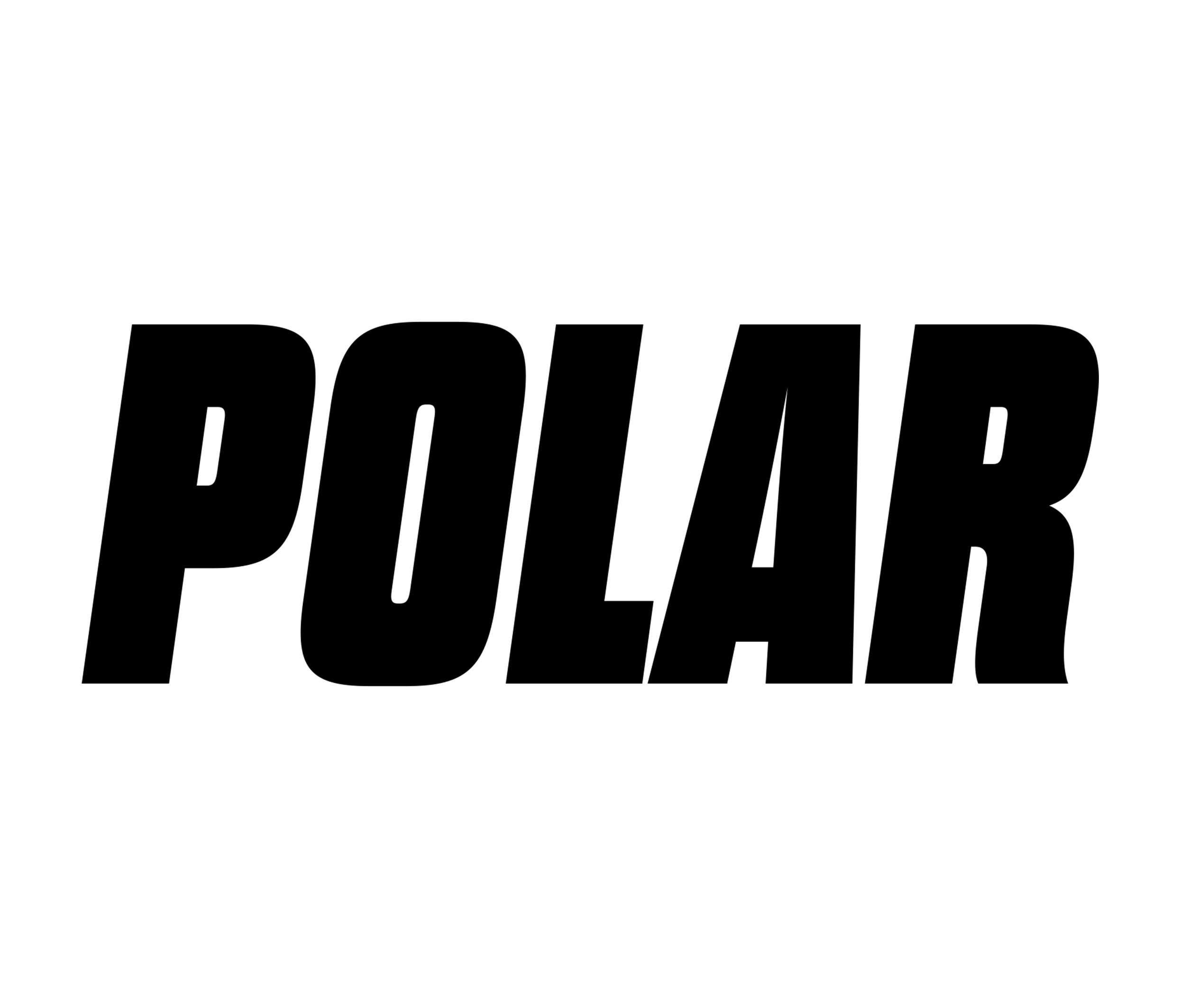My Experience with Pro Tools and Adobe Premiere in Remote Sound Design

POLAR
June 26, 2024 at 7:00:00 PM
Drawing from my extensive experience with Pro Tools for sound design, the evolution of remote collaboration tools has significantly enhanced the way I work on audio projects. Utilizing Pro Tools' cloud collaboration features, I've been able to engage in real-time with other professionals across different locations, making the creative process more dynamic and interconnected.
Drawing from my extensive experience with Pro Tools for sound design, the evolution of remote collaboration tools has significantly enhanced the way I work on audio projects. Utilizing Pro Tools' cloud collaboration features, I've been able to engage in real-time with other professionals across different locations, making the creative process more dynamic and interconnected.
Personal Workflow Enhancements with Pro Tools
In Pro Tools, initiating a project in the cloud has simplified the way I manage and share my work. For instance, the ability to have up to 10 projects open under various collaboration plans has been crucial. This flexibility allows for seamless transitions between different projects without the need for constant re-uploads or data transfers, saving valuable time and energy. By converting sessions into projects directly within Pro Tools, I ensure all associated media is automatically included, which streamlines collaboration.
Moreover, the feature that has particularly stood out is the cloud collaboration workflow, where I can invite other artists to join my session. The ability to lock certain tracks or whole projects ensures that while multiple collaborators can view and comment on the work, only authorized users can make changes. This level of control over the project maintains creative integrity while still embracing collaborative input.
Integrating with Adobe Premiere Pro
My workflow often extends into video production with Adobe Premiere Pro, where seamless integration with audio design is crucial. The collaborative capabilities within Premiere Pro, such as Productions and Team Projects, have allowed my team and I to work on shared sequences without overwriting each other’s contributions. This integration is critical when aligning audio perfectly with video, especially in post-production stages of film or video content.
Challenges and Considerations
Despite these advancements, there are challenges. The need for high-speed internet to manage large files and ensure smooth playback during live collaboration sessions is a continual requirement. Additionally, understanding the best practices for file management and project settings is essential to prevent data loss and ensure project integrity during remote collaborations.
Conclusion
The tools provided by Pro Tools and integrated platforms like Adobe Premiere Pro have revolutionized the way sound design and collaboration happen in the digital age. The ability to work remotely has not only broadened the scope of potential creative partnerships but also increased the efficiency and productivity of audio and video projects. As these tools evolve, they continue to push the boundaries of what can be achieved in media production, regardless of geographical barriers.